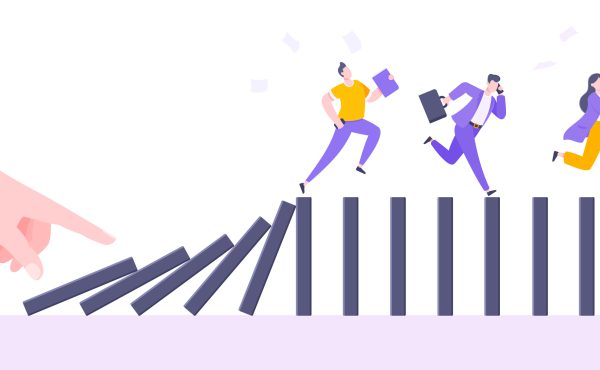Introduction
In this blog, we capture our UX perspective on optimizing the workflow for employees. There is a range of UX techniques to ensure employee focus, momentum and motivation in their daily duties. Here, we only highlight few UX strategies to empower employees for the optimized workplace making it a common benefit of the company.
What’s UX at workplace?
User Experience (UX) is defined by ISO standards as “person’s perceptions and responses that result from the use or anticipated use of a product, system or service”.¹ Per the ISO definition, user experience includes all the users’ emotions, beliefs, preferences, perceptions, physical and psychological responses, behaviors and accomplishments that occur before, during and after use. The ISO also list three factors that influence user experience: system, user and the context of use.
In a nutshell, UX is the overall perception of feelings and emotions a product, system or service generates within the user’s brain before, during and after “consuming” it.
UX at workplace shifts focus to workflow optimization through ensuring that all tools are effective UX tools. Traditional businesses strive to behave like agile start-ups, yet they are not fit for optimization due to lack of well designed and efficient UX tools. Therefore, UX workplace optimization enables employees to spend more time collaborating rather than waste time using inefficient or legacy tools they are forced to use.
UX optimization for the employees
Executive’s focus on measuring business value that process generates is the right approach. Internet of Things (IoT) within any single multinational creates a difficult landscape of data to navigate in. Many processes require data from multiple sources. Despite the complexities of any large business, the biggest hope comes from most valuable resource which is the employees of the company. Employees extract information from various systems and execute their duties. Executives must review the UX bottlenecks in different systems/processes and empower employees to remove them to enhance and support the daily workflows of the company. Employee empowerment in UX optimization creates job satisfaction and motivation for higher performance.
Enterprise Architecture – roadmap to UX clarity
One of the most important strategies is to identify and refine Enterprise Architecture (EA) so all employees understand their workflows and dependencies within the organization. Most consulting companies don’t see the relation between EA and UX but the fact of a matter is that companies that have clear EA strategy roadmap and refine it continuously do a great job at providing positive user experience to their employees.
Organizations that include a chapter on UX in EA strategy roadmap benefit from clarity in the long run. UX approach guidelines as part of the EA roadmap send a clear signal to all employees to construct new applications or services with UX in mind. It is a good approach to include an UX expert in discussions and creation of EA strategy to identify data modeling prerequisites necessary for any future application development and systems interconnectivity. UX review should also be a part of continual process improvement in EA. After systems are created, during the course of the business cycle, new UX features could provide valuable benefit in the operation of the company.
UX employee learnability
In our practice, we explain UX learnability as the measure of how quickly first time users complete a task using company workflow tools. In order to enable smooth workflows for your staff you need to manage the learning curve. This entails creating a flow of intuitive events in the tool in such a way that employee experiences simple tasks in the beginning and the task complexity increases as your employee continues to perform more complex tasks. More experienced employees will continue to explore the tool and discover more complex features that excite them. This way you cater to new and more experienced employees.
UX employee effectiveness
Employees, just like customers, become discouraged when tools company provides do not deliver expected results in their daily duties. UX highly effective tool is a tool where your employees are able to complete a task within the expectations that they desired or is desired of them. Poorly effective tools lead to employees losing momentum, focus and motivation to complete the workflow quickly. The company can increase effectiveness by giving importance to the functionality of the tool over the form of the tool, and by making accessibility a priority. The company can increase the accessibility of the tool by making critical features big and close – as outlined in Fitts’s Law.² Most important features of the tool should be big in appearance and close, that is, available quickly and easily.
UX employee memorability
How easy it is to remember how to get tasks done in the company tool determines the memorability of the tool that employees use to do their job. Complicated tool is harder to remember, the simpler the design, the easier it is to remember the process workflow. Company can enhance the memorability of the website by creating logical steps for users to navigate in the tool or in the process. Having less steps to accomplish a task increases memorability of the tool. Consistent and clean design of the tool enhances memorability, too.
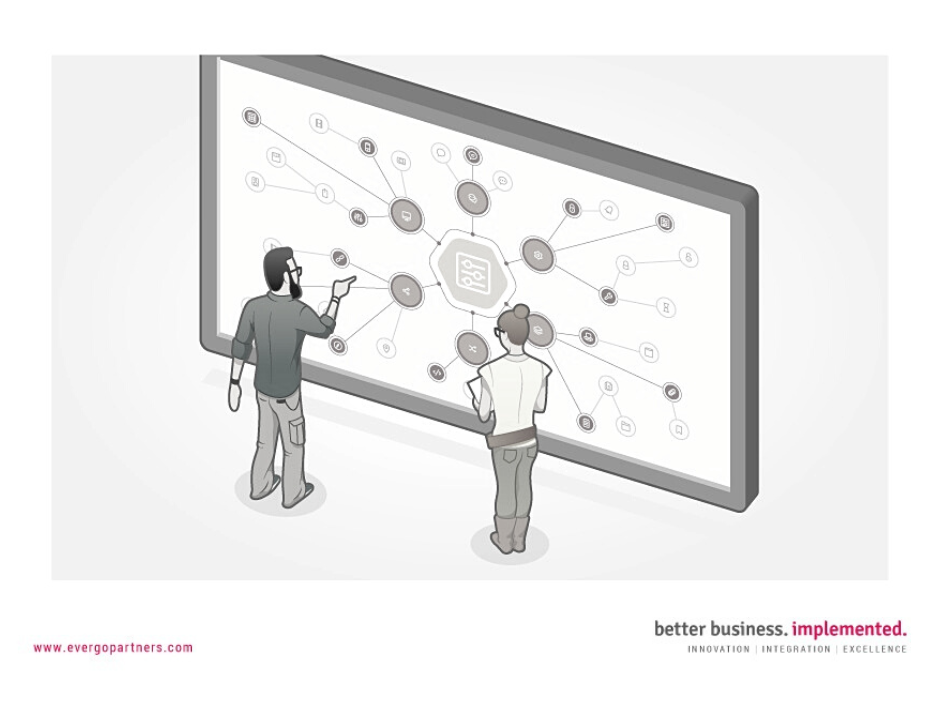
Recommendations
As suggested by Gartner, Internet of Things (IoT) and constant need for measurement and analysis within global corporations create a challenge³ of building systems today for the unforeseen future. Guidelines on UX development in EA strategy should be defined and refined to enable IT organization to move forward in a clear and unified direction. Compliance with EA strategy roadmap and its UX recommendations will enhance employee commitment.
UX capabilities ensure employee focus, momentum and motivation in their daily duties. The beauty of UX approach to optimizing the workplace is that when you do it once it becomes a habit. Therefore, improving UX employee satisfaction begins by having a deep understanding of their functions, their needs, their context, their IT proficiency, as well as what limitations they might have; and only after taking the above into consideration, company can provide them tools to tackle their daily tasks in the best possible way and minimize the burden of the overhead.
¹Wikipedia https://en.wikipedia.org/wiki/User_experience
² Fitt’s Law https://en.wikipedia.org/wiki/Fitts%27s_law
³Gartner “Internet of Things — Architecture Remains a Core Opportunity and Challenge: A Gartner Trend Insight Report”