Introduction
Only about 30% of projects are successful. This means: on time, on budget and according to the specifications. More than 40% of projects are delayed, exceed budget or do not conform to the specifications. Also, just over 20% end in failure because they are suspended or delivered in progress, but never implemented [1].
There are many reasons why projects fail. The above-mentioned report suggests that the biggest problem is the lack of management support and appropriate involvement of project participants. However, we can safely say that the actual culprit in this situation is inadequate communication within the design team.
In this article, we would like to recall the basic and, at the same time, very simple ways to improve communication within the project team.
Create one place for documents and communication management
If we are thinking about good communication, you will probably agree that email is not the best solution. We send and receive many emails that do not contribute anything to the project. It happens very often. In addition, do we really think before we send another email with several attachments? Another, very mundane behavior is sending information by forwarding multiple emails exchanged between different participants in the project. The worst is that the sender of this message expects the recipient to receive this message, read a long story and figure out what the sender of the email is thinking. Everyone receives a lot of emails in a given day, some of us even over 100 emails. It is very easy to make mistakes in the jungle of such correspondence. In addition, the problem grows when we try to find a particular message in one of the themed folders. Sometimes it is a few minutes, sometimes many more. If the sender has taken care and used a proper title – we have a chance of finding this email in a few minutes. Unfortunately, some users’ laziness makes information about a new problem in the project appear in the forwarded message about a completely different stage of the project.
That’s why it is best to create a single place where we will keep all the design documents and, in addition, allow us to exchange information, conduct discussions and make comments or decisions. There is nothing more annoying than 10 notices on the same topic when a project team organized themselves brainstorming online via e-mail. The solution is to move the discussion to some other forum, e.g. chat in the project management tool. We can recommend JIRA, which is a good solution for storing, documenting and exchanging ideas. In addition, you can set things up to receive email notifications when a new verification document or a new discussion appears.
Another interesting tool is Slack, which keeps all your tools in one place. You can connect all the tools you use to Slack and avoid all that constant switching between apps.
It is possible to make a channel for a project, a topic, a team, or anything—everyone has a transparent view of all that’s going on. Slack gives the possibility of sending messages directly to another person or to a small group of people for more focused conversations. You can take a conversation from typing to face-to-face by starting a Slack voice or video call in any Channel or Direct Message – all just one click away from sharing your screen, so everyone can follow along. All your files, images, PDFs, documents, and spreadsheets can be dropped right into Slack and shared with anyone you want. Prices for the Slack are very reasonable.
However, if your organization cannot afford such advanced tools, in today’s technological world there are free solutions such as Trello, Dropbox, or Google docs.
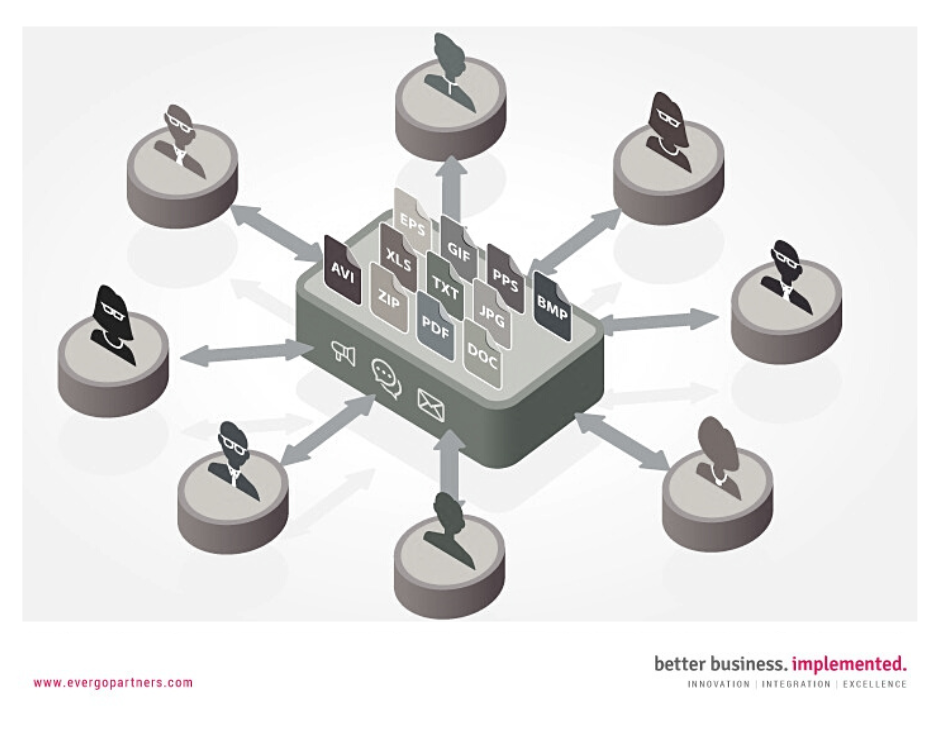
Individual preferences about ways of communication
Another way to improve communication on the project would be to adapt it to the individual needs of the project stakeholders. Of course, we cannot meet everyone’s expectations. Some prefer instant messages, chat rooms and others, emails, meetings at the table or phone conversations. It is important to try to work out a compromise on this issue.
We have already outlined a range of options, but most important is to identify the preferences at the beginning of the project and then adapt them to communications. The Communication Plan is one of the best tools that has been invented so far and successfully used not only in projects, but also in communication planning in business teams.
It is worth mentioning here what should be included in a well-designed communication plan:
- Kick off meeting
- Roles and responsibilities
- Meetings on progress / status reporting and their frequency
- Agreed channels / communication tools – email, chat, phone, Skype, meeting, etc.
- A defined level of detail adjusted to the level of the audience hierarchy
- Defined communication standards
- “Progress Report” Project Meeting
Customer as a member of the project team
Without the involvement of the user it is very easy to fail in the project. By adding our customer and even the end user to the project team, we gain added value to help us get to know the next unforeseen requirements of the project. If a member of the design team is the end user, our Client will be forced to consider whether it is necessary for the user to enter the next point of entry on the list.
We, at EvergoPartners think that those 3 simple techniques will help you build a strong and effective team, and most importantly keep your project on the right track and generate satisfactory results.
Bibliography
[1] The Chaos Manifesto, The Standish Group International, 2012




